Editor's review
The standard Windows Explorer that we have on our system often comes short in several features that an average computer user may look to explore. Perhaps you have already wished many a time for a new platform that could bring some much needed change to this same, usual way of computing that has been going on and on for a long time. If it is so, then WinNc 4.8 is exactly the product that you are looking for. The software was created by a Dutch Multimedia company named Dunes Multimedia, and it comes with a wide range of features that are in many ways, league ahead what the Windows Explorer has had to offer so far.
Upon being launched, WinNC opens with a really pretty interface with all the major controls located at the top of the window. The application allows you the ability to drag and drop to a wide range of remote storage locations, including servers, network neighborhood, other LAN members etc. The software also allows you to have a sneak peak within zip files, making them look as if they were like any normal directories. It also supports the conversion of wav files to mp3 formats. It also comes with a couple of built in picture (supported formats are, JPEG, GIF, BMP along with TGA, WMF, PCX, WAV, FLC, DOCS, HTML) and video playback (AVI) features that takes your browsing experience to a totally new level. And not only that the product is available in a number of different languages including German, Hungarian, Spanish, French and many more.
Due to its decent performance and overall ease of use, WinNC 4.8 gets a score of three and half rating points. The application does serve as useful addition to you software toolbox.


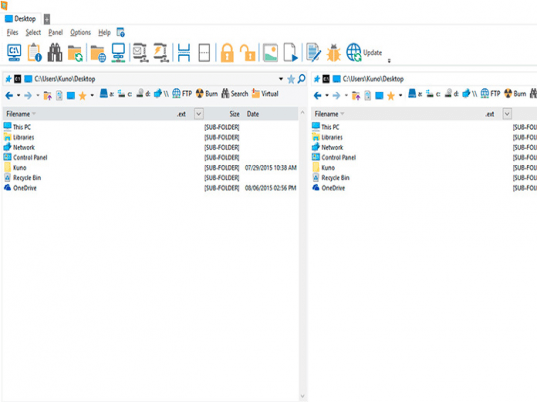
User comments